Worked Examples of Moment Forests
I. Data Generation Process
In order to show the overall performance of the algorithm, we proceeded with three simulations based on different types of parameters.
\[ Y = W \beta + \epsilon \] where \( W \) is a treatment dummy variable and \( \epsilon \) follows N(0,1)
- discrete case: \( \beta(x1,x2) = x1 +10*(x2 -1) \), where \( x1, x2 = {1,..,10} \)
- continuous case: \( \beta(x) = sin(x) \), where \( x = (0,2 \pi) \)
- hybrid case: \( \beta(x1,x2) = sin(x1)*(x2 -5) \), where \( x1= (0,2 \pi) \) & \( x2 = {1,..,10} \)
II. Monte Carlo Simulation
Step 1/4. Download the simulation datasets and Stata do file in here to your own working directory.
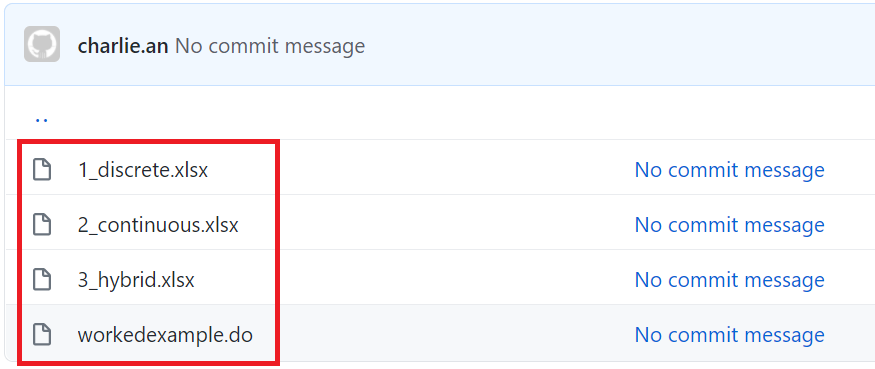
Step 2/4. Open Stata and open the Stata do file downloaded (workedexample.do).
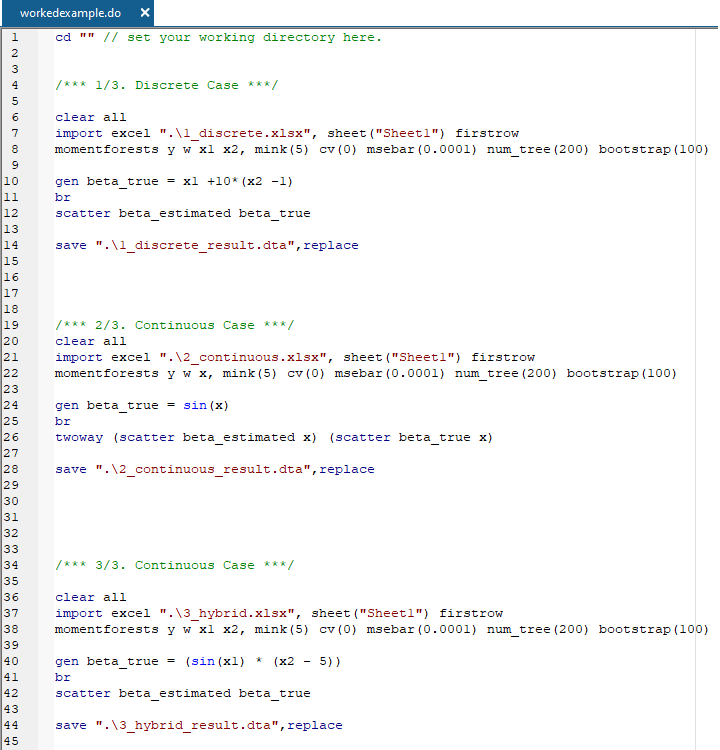
Step 3/4. Set your working directory in the do file.
For example, cd "C:\Users\Valued Customer"
Step 4/4. Run the code.
III. Simulation Results
The estimation results are reported and plotted below.
1/3. Discrete Case: \( \beta(x1,x2) = x1 +10*(x2 -1) \)
| Results printed on Stata window |
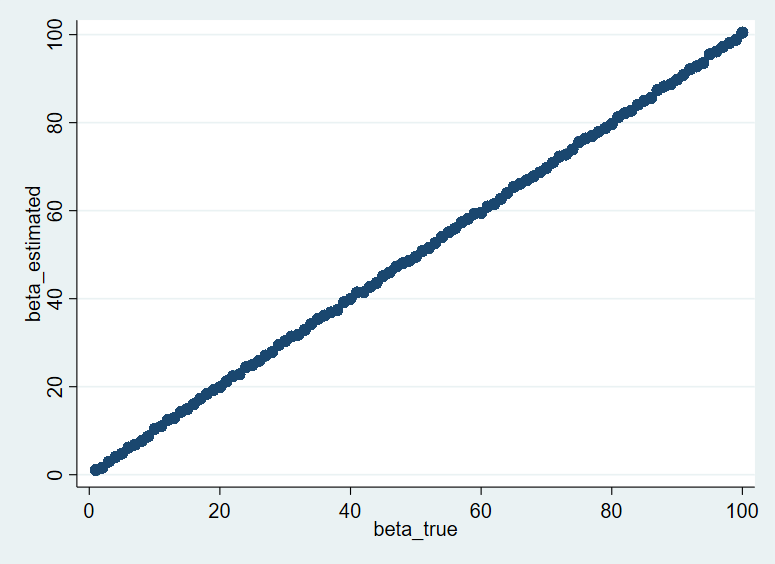 |
|---|
| Scatter plot, true beta against estimated beta |
2/3. Continuous Case: \( \beta(x) = sin(x) \)
| Results printed on Stata window |
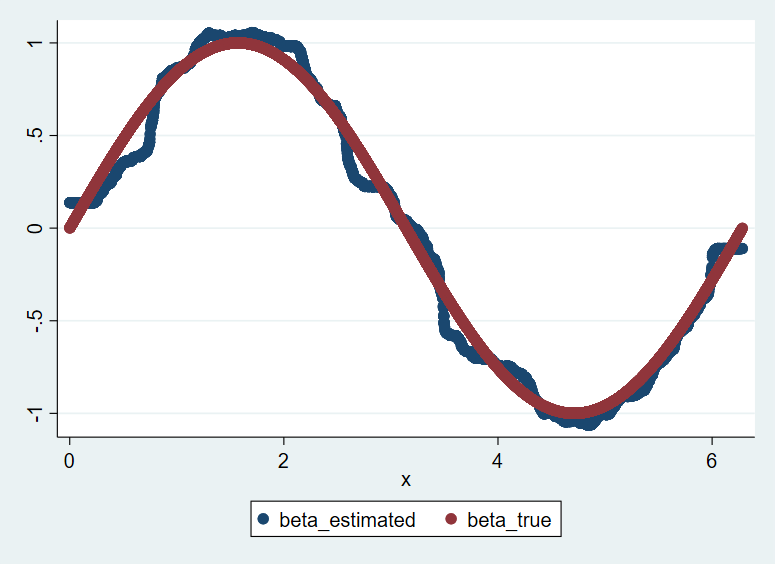 |
|---|
| Scatter plot, x against estimated beta |
3/3. Hybrid Case: \( \beta(x1,x2) = sin(x1)*(x2 -5) \)
| Results printed on Stata window |
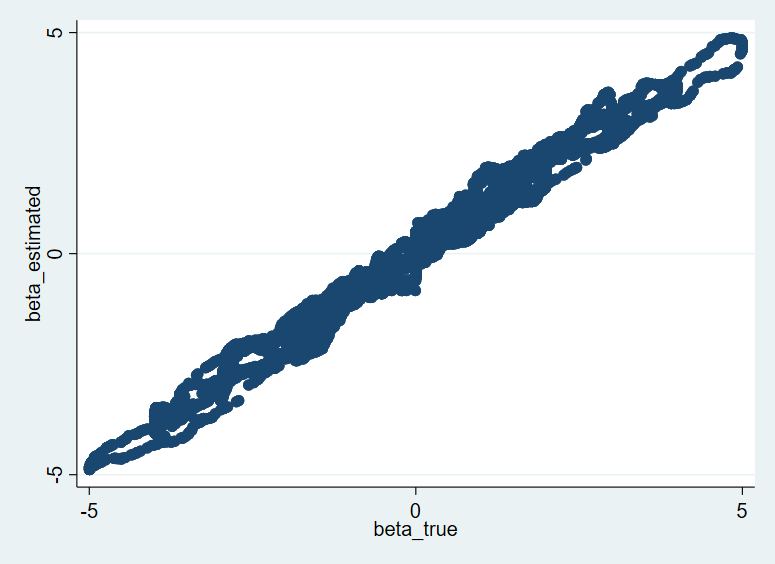 |
|---|
| Scatter plot, true beta against estimated beta |